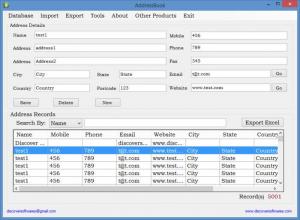Address Book
1.0
Size: 0 Bytes
Downloads: 4360
Platform: Windows (All Versions)
Address Book stores information about contacts in a password protected database. Lots of details about a contact can be entered and managed with the application: name, address, phone number, email address, website, and more. If you enter a website for a contact, you can open it from Address Book. If you have problems finding a contact, you can use the handy search box to quickly locate that contact.
To get Address Book up and running, you will have to go through the following steps: download a very small archive; extract its contents; run the setup executable; follow the instructions presented by a setup wizard. The whole thing is quite straightforward. Everything will go along smoothly and quite rapidly.
As mentioned above, access to Address Book is password protected. The default username is “admin” and the default password is also “admin”. After you enter this login info, you will be presented with the application’s interface. All the contacts in the database are presented down at the bottom of the interface. Select a contact and the info attached to that contact will be presented at the top of the interface.
From a functionality point of view, you can expect to get the following from Address Book: manually enter contact info (there are a lot of details that you can enter); import Excel or CSV files; back up and restore databases; access several tools (calculator, notepad, Windows Task Manager, Microsoft Word, Word Pad); delete or create new contacts; search within contacts.
Please note that Address Book is free to use for an evaluation period of 30 days.
Conveniently store details about all your contacts and efficiently manage a list of contacts by using Address Book.
Pros
Getting Address Book up and running is a simple process that will go along smoothly and rapidly. Access to Address Book is password protected. There is nothing complicated about the application’s interface. There’s a handy search feature. Data can be imported and exported.
Cons
30-day trial; nag screen.
Address Book
1.0
Download
Address Book Awards

Address Book Editor’s Review Rating
Address Book has been reviewed by George Norman on 30 Jan 2014. Based on the user interface, features and complexity, Findmysoft has rated Address Book 4 out of 5 stars, naming it Excellent